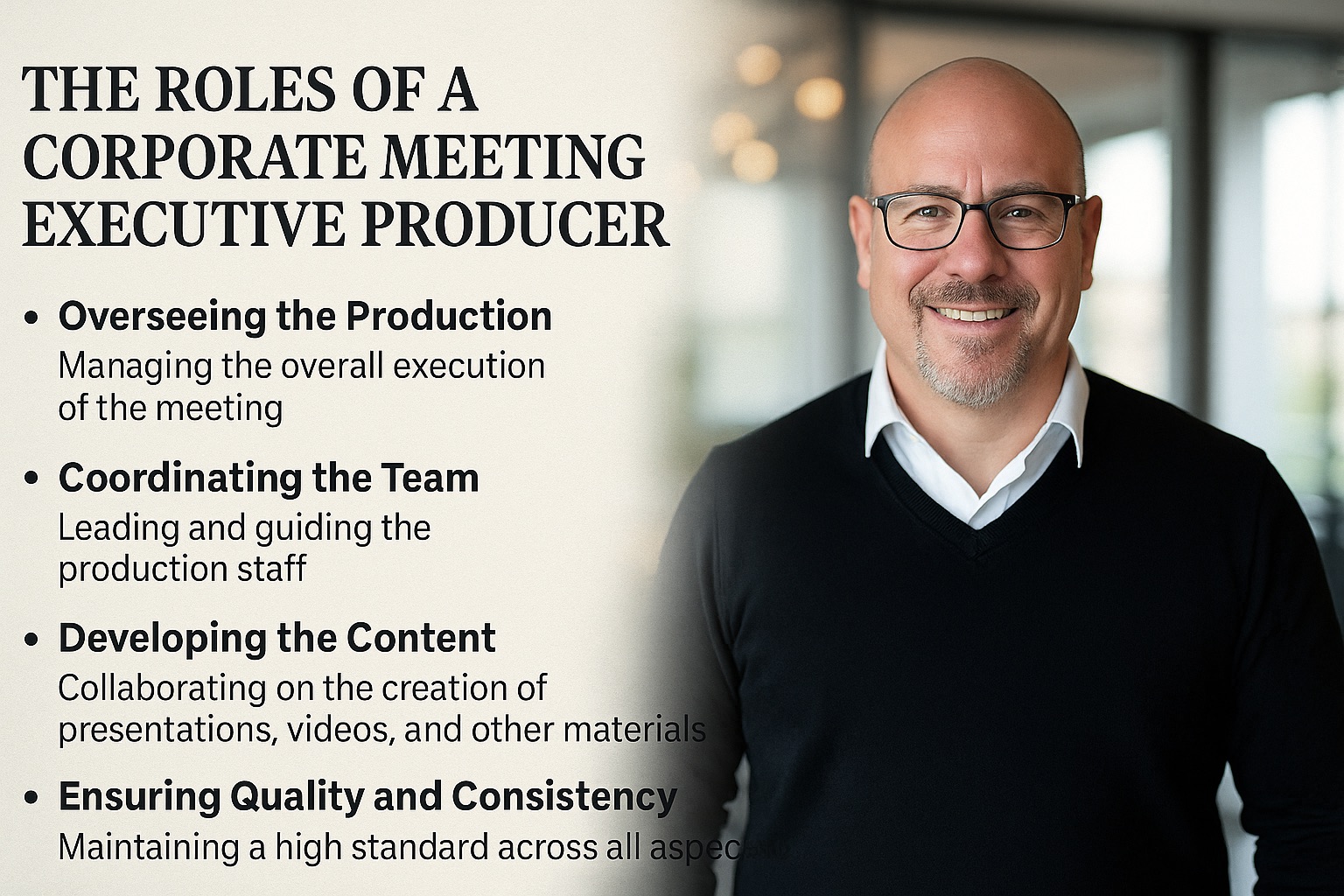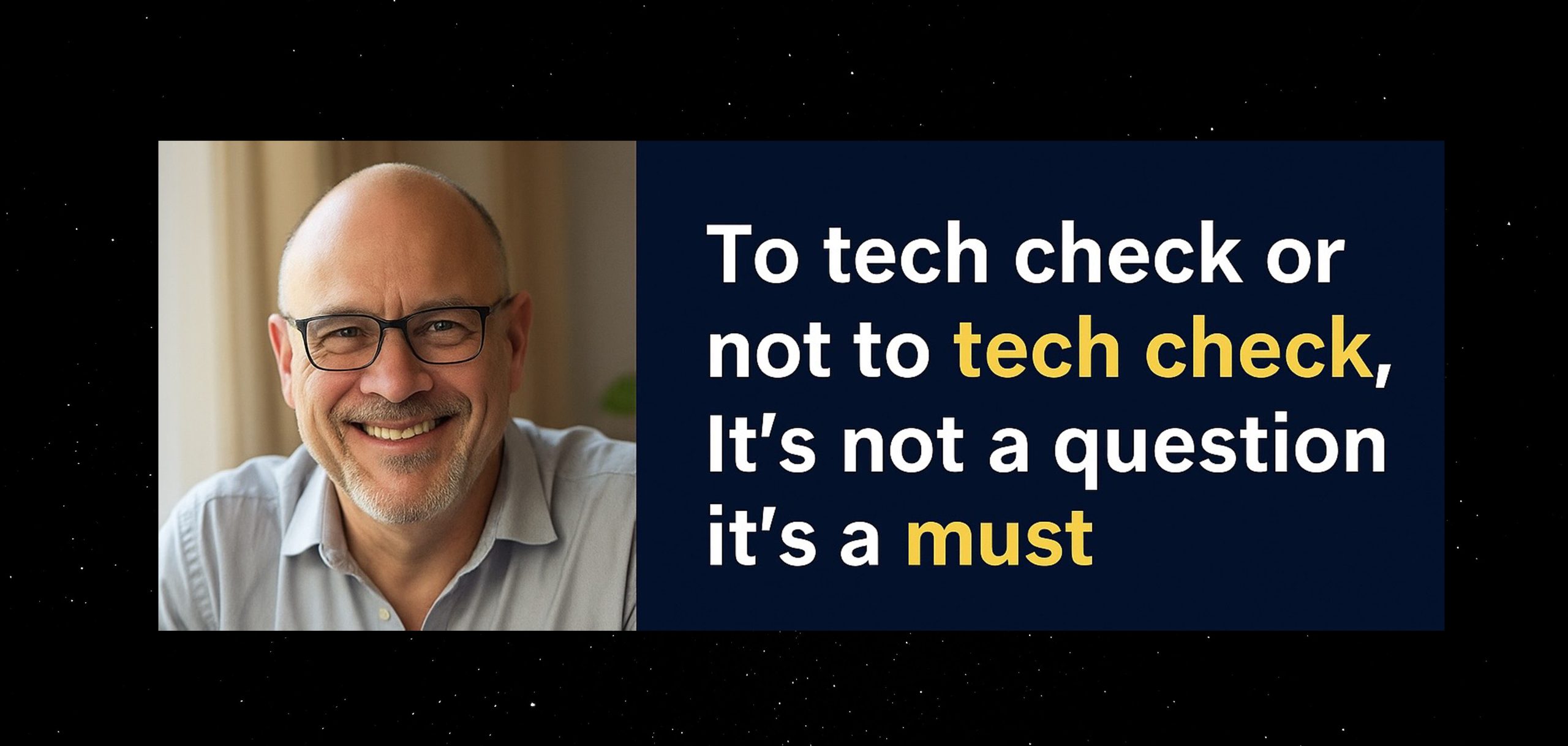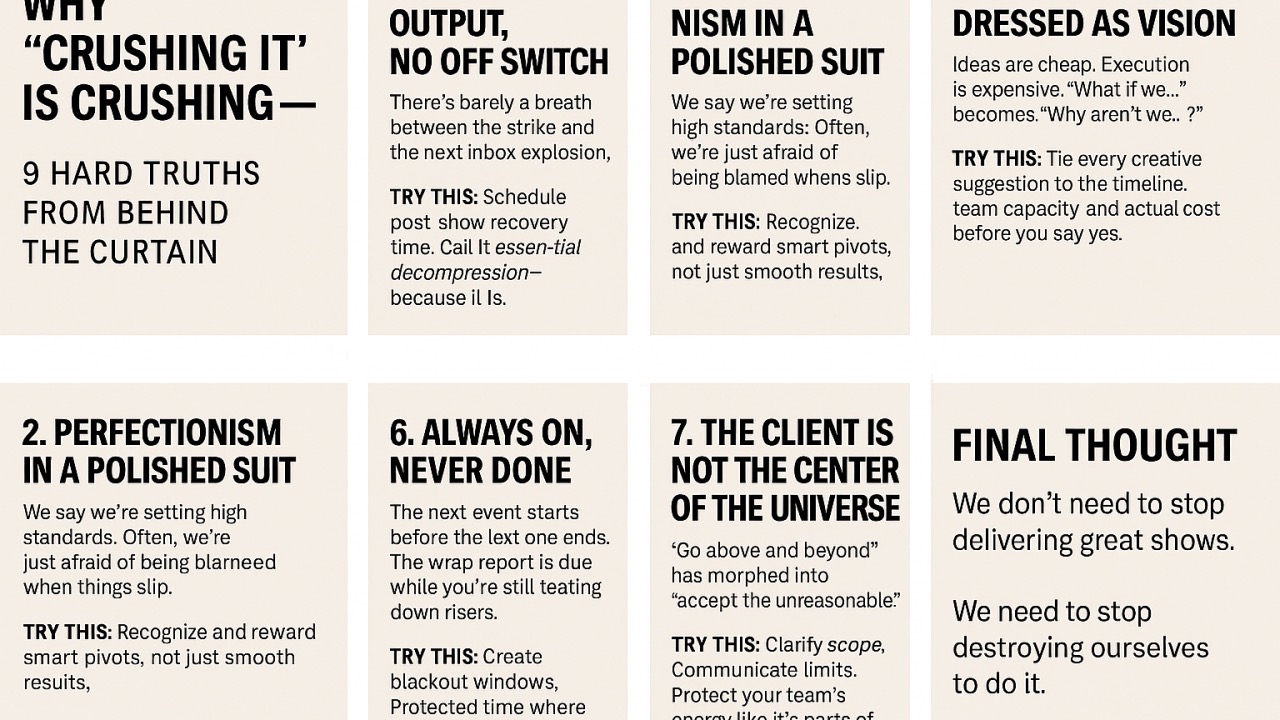What if your client could tour the venue, check sightlines, and sign off before load-in starts? That is the power of 3D design. You turn static ideas into living spaces that teams can explore in minutes. This leads to a plan that is understood by all, resulting in quicker decisions and fewer adjustments.
In 2025, this preview is not a luxury. With tight budgets and short timelines, 3D event design eliminates guesswork from the outset. You can test seating, staging, and flow. You can share a virtual link during a review call and make real-time adjustments. You can show the difference between two layouts without a site visit. That clarity keeps projects on time and on budget.
Cvent Event Diagramming (formerly Social Tables)
What it is: Venues and planners can use this collaborative tool to create to-scale plans, 2D and 3D views, and real-time co-editing. You can start for free, then upgrade for access to more events and features.
Key features: To-scale floor plans, item libraries, and immersive previews enable clients to view the room from multiple perspectives. Reviews emphasize ease of use and realistic outcomes.
Recent improvements: Cvent now offers event diagramming with a clear path from free access to pro features, helping new customers get value quickly.
Trial and pricing: Public posts imply an introductory price of around $35 per month, with free trials available. Exact enterprise pricing remains quote-based.
Is it worth it? Yes. If you need event visualization tied to real floor plans and consistent collaboration, it delivers substantial value for both planners and venues.
Prismm (formerly Allseated)
What it is: A 3D platform for layouts, walkthroughs, and guest tools under the new Prismm brand. It builds on Allseated’s years of hands-on expertise in developing event design tools.
Key features: To-scale floor layouts, object libraries, and immersive samples let consumers see the room from numerous viewpoints. Reviews say it’s accurate and straightforward.
Recent improvements: Rebrand to Prismm with expanded solutions pages and more precise positioning for venues, caterers, and planners.
Trial and price: Public listings indicate a starting price of around $35 per month, with free trial options available. Exact enterprise pricing remains quote-based.
Is it worth it? Yes, for teams that want quick virtual event walkthrough links and client-friendly previews without a heavy learning curve.
EventDraw
What it is: A 2D/3D diagramming tool with a focus on cost savings and fast layout work across hotels, stadia, and convention centers.
Key features: Drag-and-drop floor plans, collaboration tools, and intuitive seat maps. The product offers drag-and-drop and a clean workflow for day-to-day diagramming.
Recent improvements: 2025 messaging focuses on beating current subscriptions by 30-60 percent among switching customers, which appeals to operators under budget pressure.
Trial and pricing: Free-trial sign-ups are available on marketplaces; the direct site offers demos and quote-based plans.
Is it worth it? A good choice if price is a factor and you need reliable event planning tools that still support clean 3D previews.
VenueTwin by OnePlan
What it is: A digital copy of your venue that is very accurate, allows broadcast angles, changes in the weather, and precise measurements. It suits arenas, stadiums, and complex sites.
Key features: Flythroughs from any angle, video exports, bookmarks, and environment controls such as time of day and weather. A monthly subscription covers unlimited users for your team.
Recent improvements: A stronger focus on enhanced visualization for TV and operations teams, with AWS Marketplace available for quicker purchasing.
Trial and price: Subscription is monthly and quote-based. The company invites teams to request custom builds and pricing.
Is it worth it? Yes, for large venues that need a sales-and-operations twin, richer 3D event rendering, and better sponsor previews.
SketchUp
What it is: Many event teams utilize this general 3D modeling suite to create their own sets, scenery, and builds. It pairs well with the platforms above when you need precision objects or unique sets.
Key features: Desktop, web, and iPad apps, 2D documentation, extensions, and real-time visualization options. Teams create custom scenic elements that drop into other planning workflows.
Recent improvements include pricing updates for Go, Pro, and Studio plans in 2025, as well as an active trial path that helps teams evaluate the right tier.
Trial and price: Free 7-day trial with no credit card. Current listings show annual tiers from entry to studio, with pricing ranges shared on review sites.
Is it worth it? Yes, if you want a custom scenic that plugs into event design technology stacks and makes your event mockup look exact.
A Unique Layer: Emotion Timeline for 3D Design Reviews
Add a mood schedule to the review flow. Plan out how you want your guests to feel at all times. For example, anticipation at entry, focus during the keynote, and buzz in networking zones. Then align lighting, audio, and content cues to that arc inside your model. This simple layer transforms 3D design from layout work into an immersive event experience that leaders can approve in a single meeting. It also speeds up copy, signage, and staffing plans because every beat has a reason.
Free trials, costs, and quick picks
You can start with the free edition of Cvent, where you learn the ropes and get to know how to work together. Check out Prismm if you’d rather have previews that are easier for customers and a lower entry fee. EventDraw is a tool that can help you make simple diagrams for less money. You can choose VenueTwin when you need a digital twin for sales, broadcast, and ops. You can model a custom scene in SketchUp and import it into your planning stack. Together, these tools form event planning software that drives clear decisions before show day.
| Tool | Free trial | Pricing model | Standout feature | Best for | Value verdict |
| Cvent Event Diagramming (Social Tables) | Yes, entry tier | Pro is quote-based | Accurate 2D and 3D diagrams with real-time co-editing | Hotels, venues, planners | Substantial value for collaborative event visualization |
| Prismm (formerly Allseated) | Yes | Tiered plans | Client-friendly 3D previews and easy sharing | Agencies, caterers, venues | Great for fast virtual walkthrough approvals |
| EventDraw | Yes | Demo and quote-based | Quick layouts with simple 3D and big savings focus | Hotels, stadiums, and convention centers | Budget-friendly for routine diagramming |
| VenueTwin by OnePlan | By request | Quote-based subscription | High-fidelity digital twin with weather and camera paths | Arenas, large venues, broadcast teams | Premium pick for complex 3D rendering and ops |
| SketchUp | 7-day trial | Tiered annual plans | Custom scenic modeling with extensions and 2D docs | Scenic shops, custom builds | Worth it for exact event mockup assets |
Final thoughts: Use 3D Design early, sign off faster
Adopt 3D design at discovery and keep 3D event design in every review. Show a live model, run a quick Emotion Timeline pass, and share a link for feedback. Include one virtual event walkthrough for leaders and one side-by-side layout for options. You will cut revisions, protect the budget, and reach sign-off sooner. Start with a free trial, map your needs, and choose the stack that fits your team today.
FAQs
1) What is 3D design for events?
It builds a to-scale digital model of your venue. Before load-in, you can see how the seats, stage, and sightlines will look. This clarity reduces rework and expedites decision-making.
2) How does 3D event design improve decisions?
Live views replace guessing. Walk through virtual events, test layouts, and fix mistakes in minutes. All teams unite faster when they see the plan.
3) Which tools should I try first?
Start with event planning software that offers a free trial. Then add 3D event rendering or a modeling app for custom scenery. You scale your stack as needs grow.
4) Can 3D design create an immersive event experience?
Yes. You map lighting, audio, and content to moments. As a result, guests feel a clear journey from entry to keynote to networking.
5) Is it worth it for small events?
Yes. Even small programs benefit from clearer sightlines, improved flow, and fewer surprises. You save time, protect the budget, and deliver with confidence.