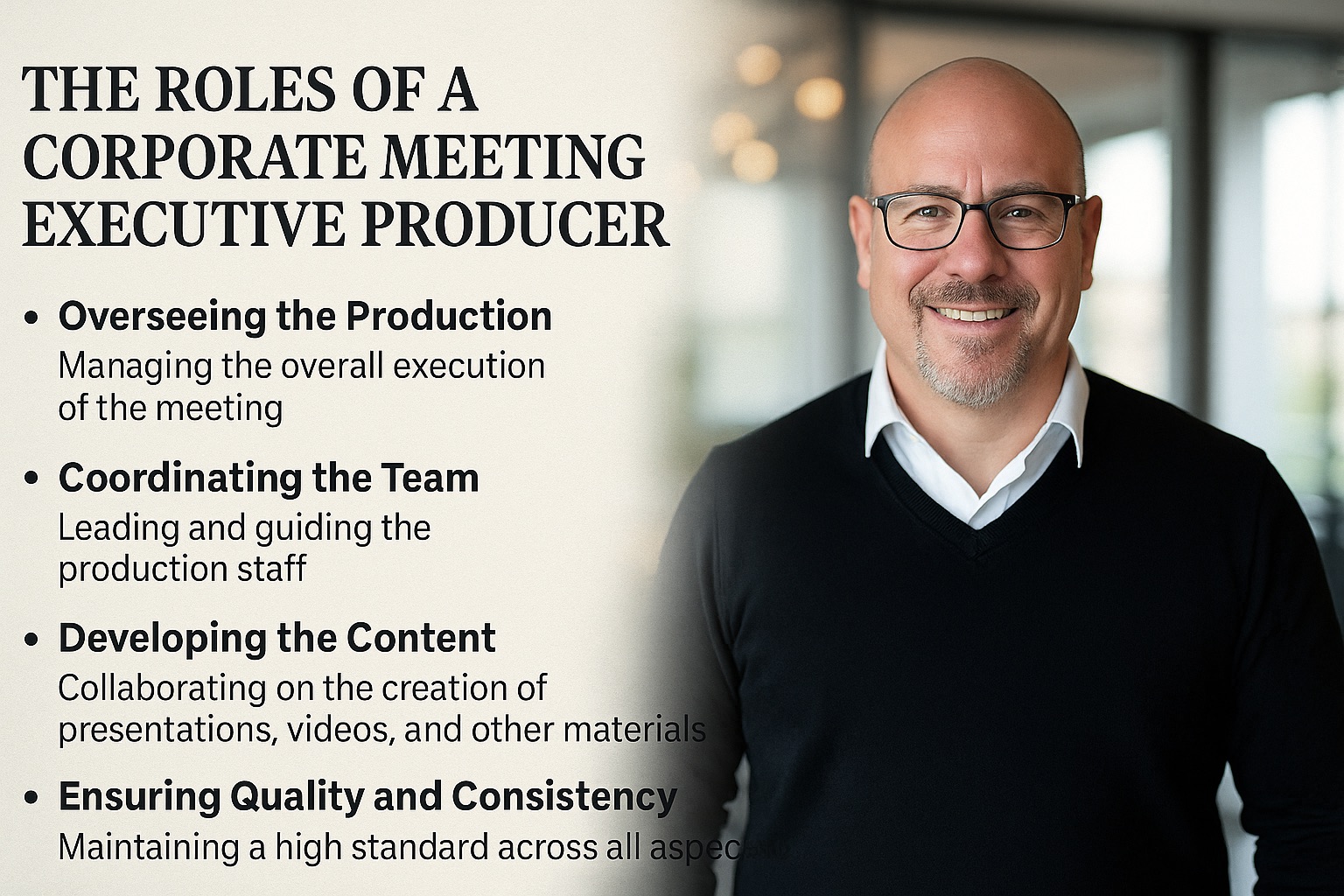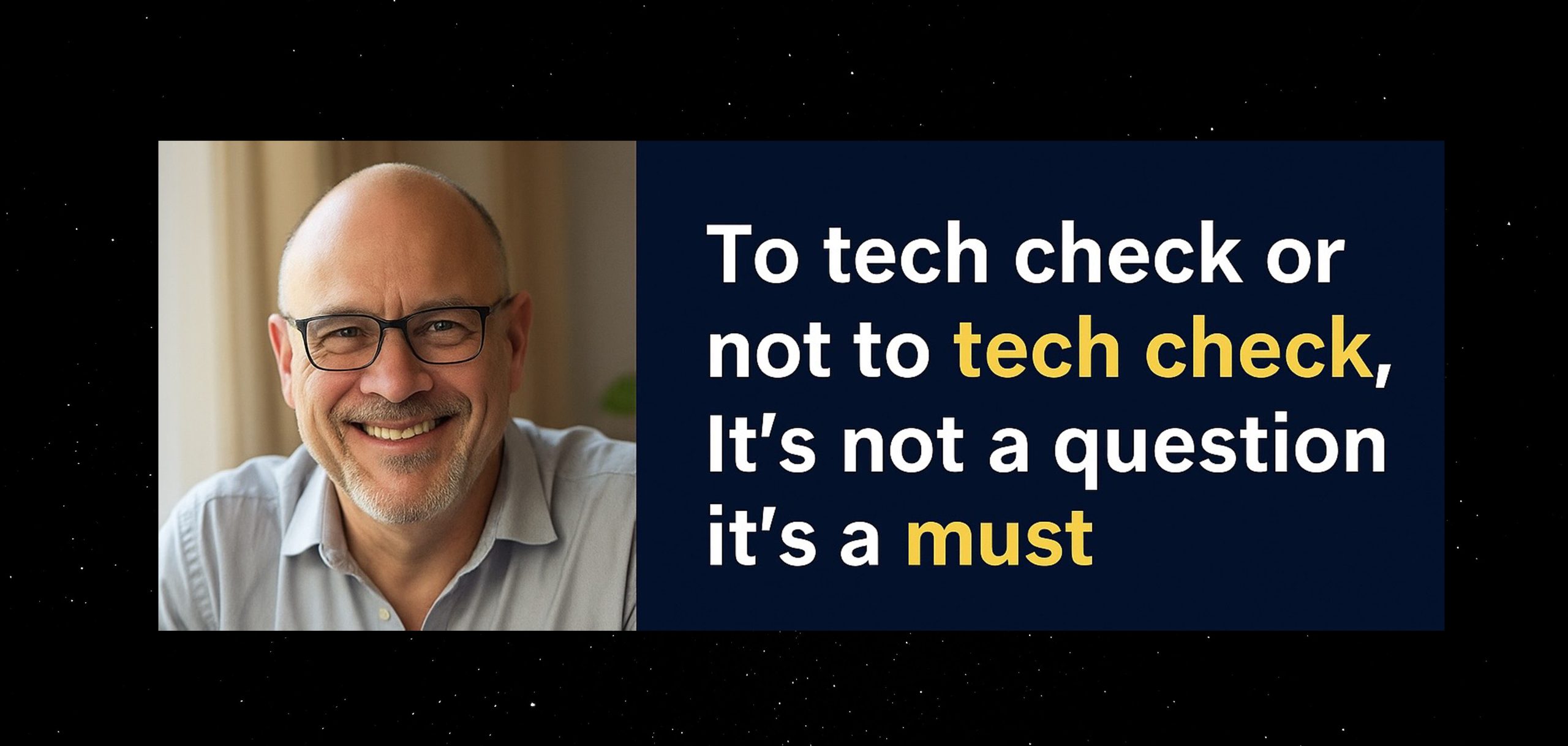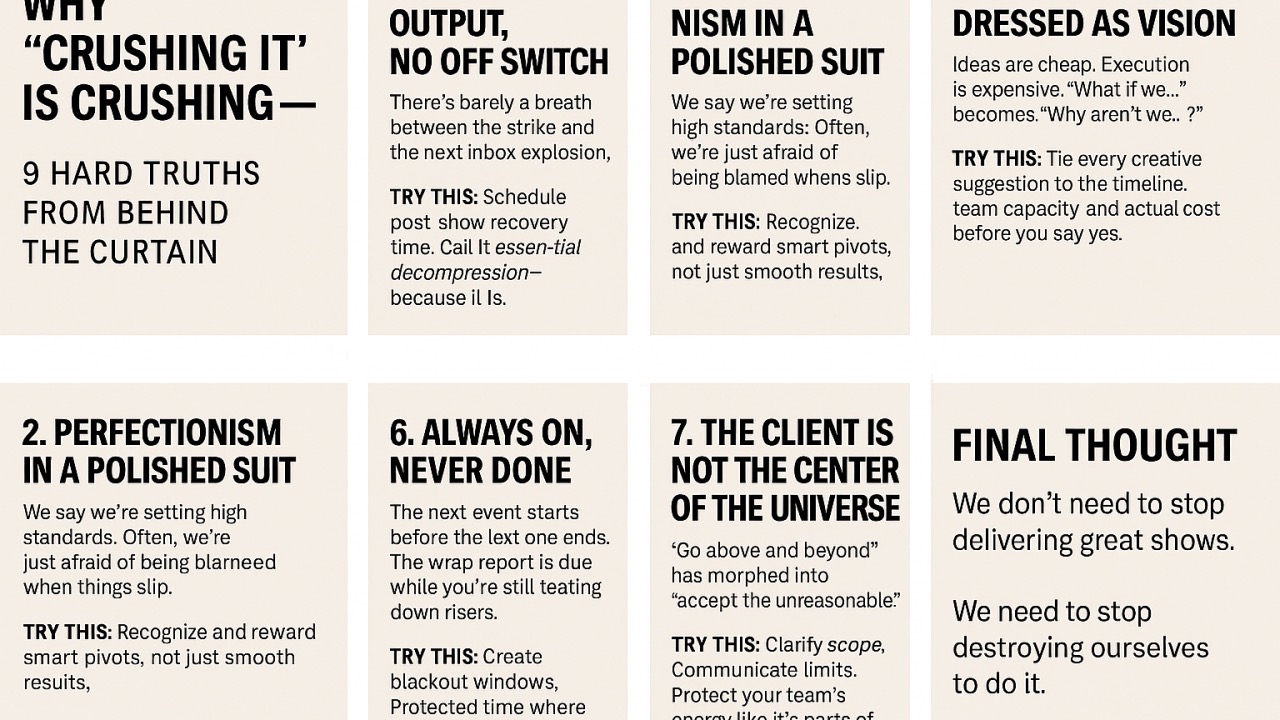Ever sat through a meeting where the mic squealed, slides froze, and the schedule collapsed? It’s frustrating, but it happens more often than it should. Poor meeting production can ruin even strong content. Instead of sparking action, the meeting drains energy and leaves people disengaged.
The truth? They’re easy to happen when people rush through the sets, don’t practice, or don’t take care of the AV. The difference between a polished meeting and a humiliating one is not luck, but rather preparation, structure, and the appropriate platform. That’s where CMPS meeting solutions come in, keeping things sharp, seamless, and professional.
Before we break down the seven mistakes, try this quick two-step check:
- Content clarity: Store decks in CMPS Hub, sync them in Studio, and keep timers visible.
- AV and access: Use Control to set levels, and stage remote speakers in Connect’s green room.
This simple routine takes minutes and prevents most last-minute surprises.
Mistake 1: Rushed Meeting Setup
When there isn’t a run of show, presenters talk too much, arguments drag on, and the energy drops. Making decisions takes longer, leaving people confused.
CMPS Fix: Hub acts as the single source of truth. Files and checklists stay centralized, tested, and ready. Setup takes minutes instead of hours.
Pro Tip: Run a 10-minute AV check the day before; it is cheap insurance that saves your reputation.
Mistake 2: No Clear Run of Show
Without a run of show, presenters ramble, discussions drag, and energy fades. Decision-making slows, leaving participants unclear.
CMPS Fix: Studio builds a timed agenda with cues and countdowns. Presenters know their window, producers call transitions smoothly, and no one has to guess.
Fun Fact: Audiences recall 30% more when meetings stay on schedule.
Mistake 3: Skipping Rehearsals
“We’ll sort it out live” is the enemy of effective meeting production. If you don’t practice, mistakes will happen in front of the audience, not behind the scenes.
CMPS Fix: Studio enables teams to practice transitions, slides, and videos, making the experience look and feel like a live show. When you become confident, handoffs feel natural.
Mistake 4: Hybrid Meeting Challenges
Hybrid meetings are now the standard, but lag, echo, and failed connections can destroy the flow and credibility.
CMPS Fix: Connect gives remote speakers a backstage green room to test slides, audio, and video before going live. Everyone experiences the same seamless show, whether online or in person.
Mistake 5: Audio and Visual Neglect
Nothing kills attention faster than lousy sound and graphics. Even outstanding speakers cannot overcome faulty microphones or faded slides.
CMPS Fix: Control manages AV presets from one panel. Lighting, sound, and displays come together seamlessly, supporting the message rather than distracting from it.
Mistake 6: Content Chaos
Five versions of the same deck flying around? Content chaos destroys credibility.
CMPS Fix: Hub centralizes content. Presenters and crew always pull from the same library, avoiding wrong files and last-minute confusion.
Mistake 7: No Debrief or Follow-Through
No matter how well a meeting goes, mistakes happen. Missed cues, delays, and AV glitches recur.
CMPS Fix: Assist with logs, notes, timing, and fixes live during the show. Afterward, teams turn them into action items, making every meeting sharper than the last.
CMPS Event Production: Scaling Beyond One Room
For town halls, board sessions, or multi-day conferences, consistency is everything. CMPS event production utilizes templates, cloned presets, and analytics, allowing you to scale without reinventing the wheel. Reuse what works, tweak what doesn’t, and maintain smooth delivery across every room.
Analytics provide even more value. Producers can adjust timing precision, engagement, and technical performance instantaneously. With CMPS, you can create plans once, make changes in real-time, and achieve the same results every time.
FAQs
1) What’s the #1 Meeting Production mistake?
Skipping rehearsal. Minor flaws become major on stage without a dry run.
2) How does CMPS solve hybrid issues?
In a green room, connect remote speakers to test the sound, video, and slides before going live.
3) Do I need special equipment?
No. CMPS works with laptops and standard AV gear.
4) Can small meetings benefit?
Yes. Even a team town hall runs cleaner with Hub for content clarity and Studio for timing.
5) Does CMPS offer live help?
Yes. CMPS support includes remote standby and optional on-site coverage for high-stakes weeks.
Conclusion: Upgrade Meeting Production With CMPS Today
Strong meeting production isn’t about luck. Structure, preparation, and error-prevention techniques are key. CMPS helps teams avoid setup errors, hybrid struggles, AV failures, and follow-through gaps. As your business grows, you can add more talks that build trust from the first slide to the last cue.